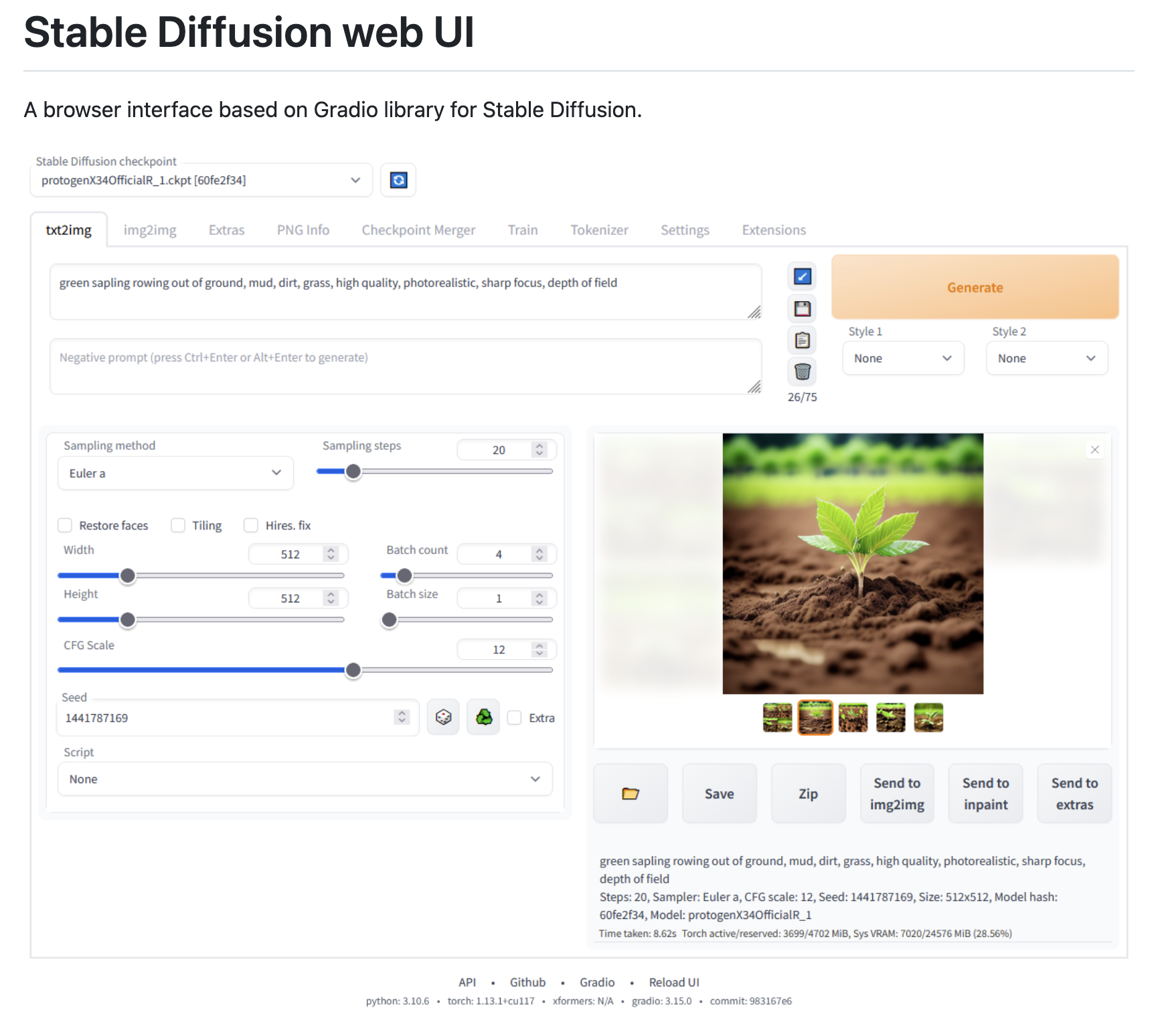
스테이블 디퓨전 웹UI 설치
- brew install cmake protobuf rust python@3.10 git wget
- git clone https://github.com/AUTOMATIC1111/stable-diffusion-webui
- model 다운로드
- /stable-diffusion-webui/models/Stable-diffusion 으로 이동
- ./webui.sh
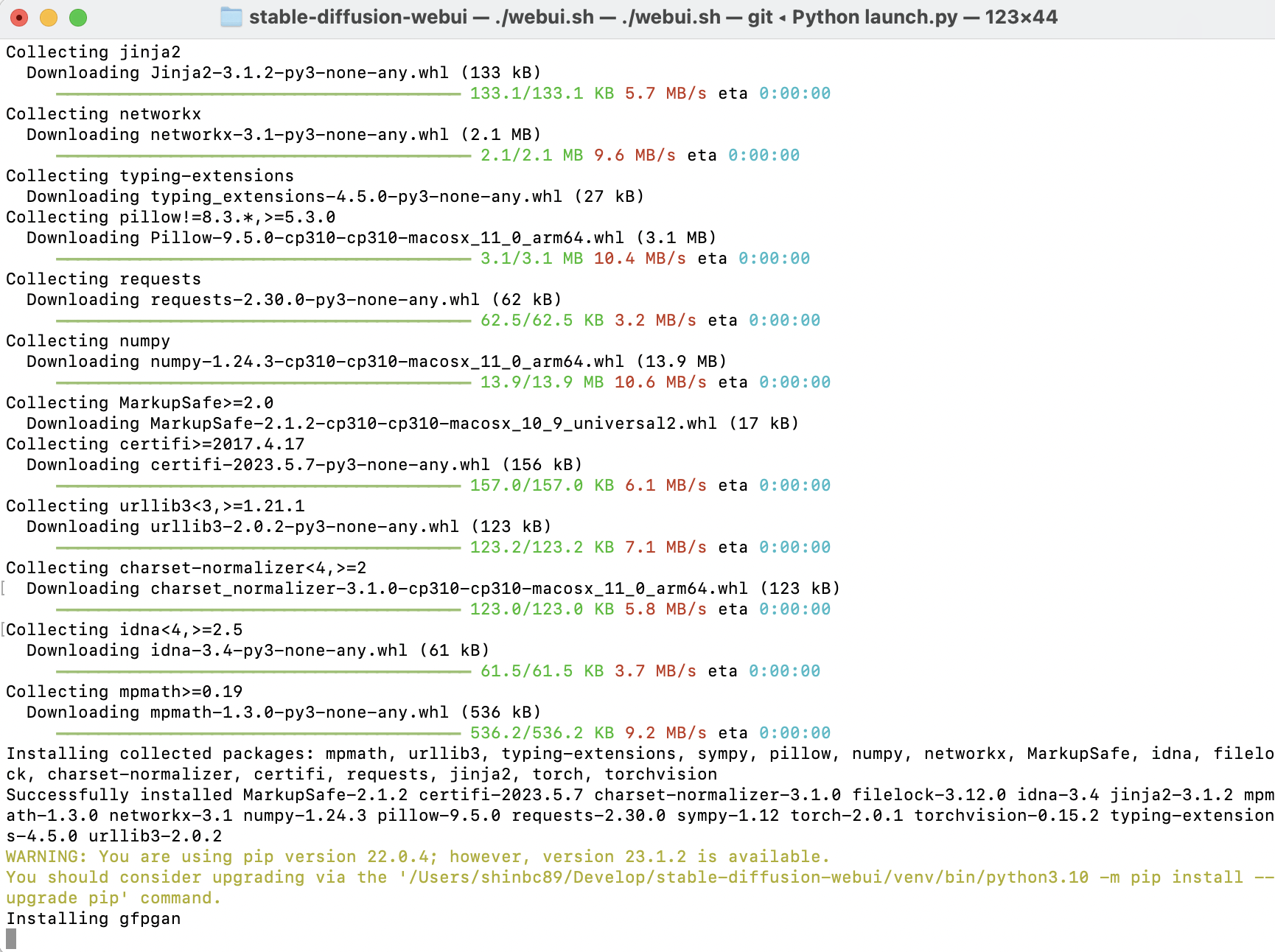
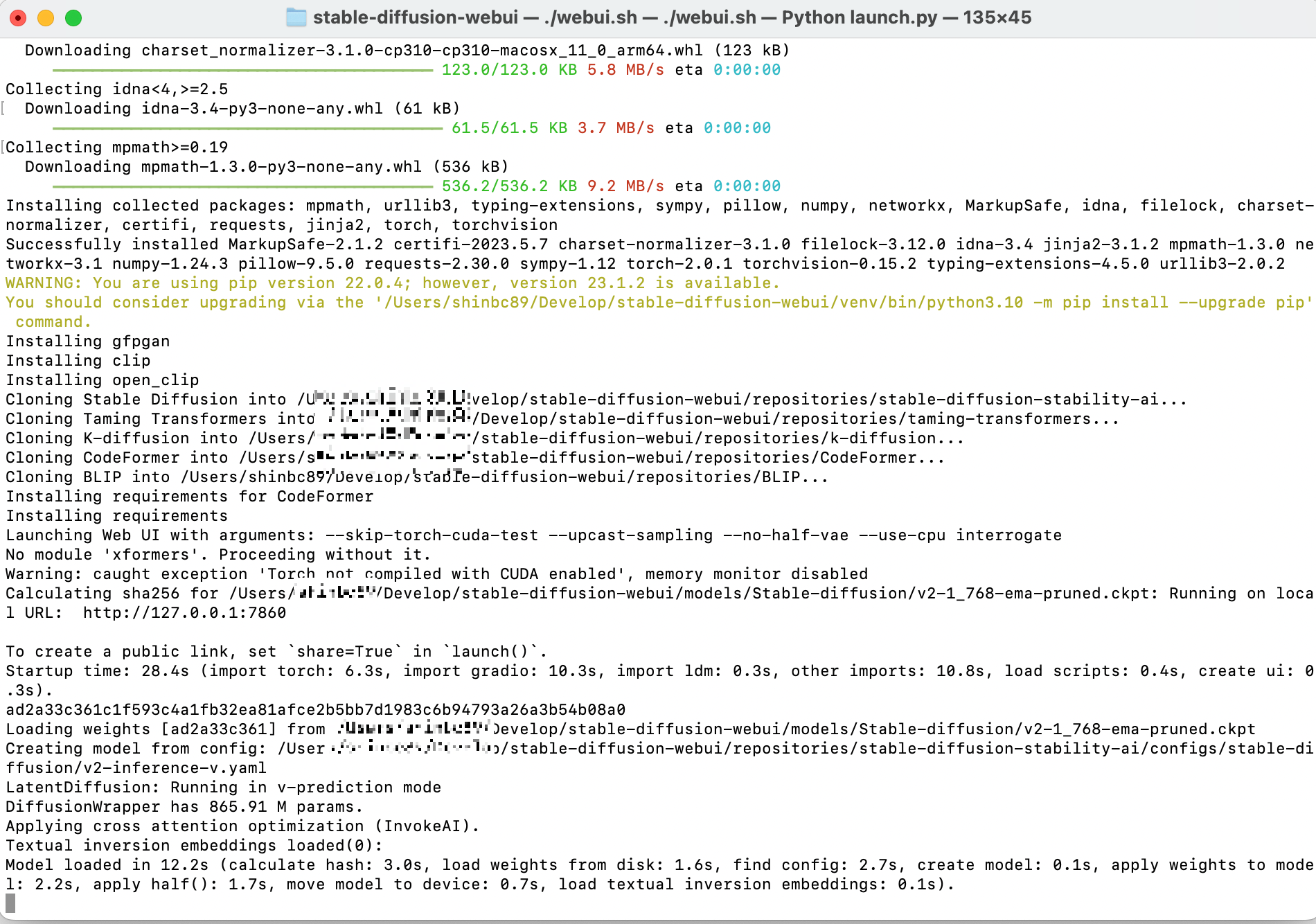
5. 위 URL에 나온대로 127.0.0.1:7860 진입
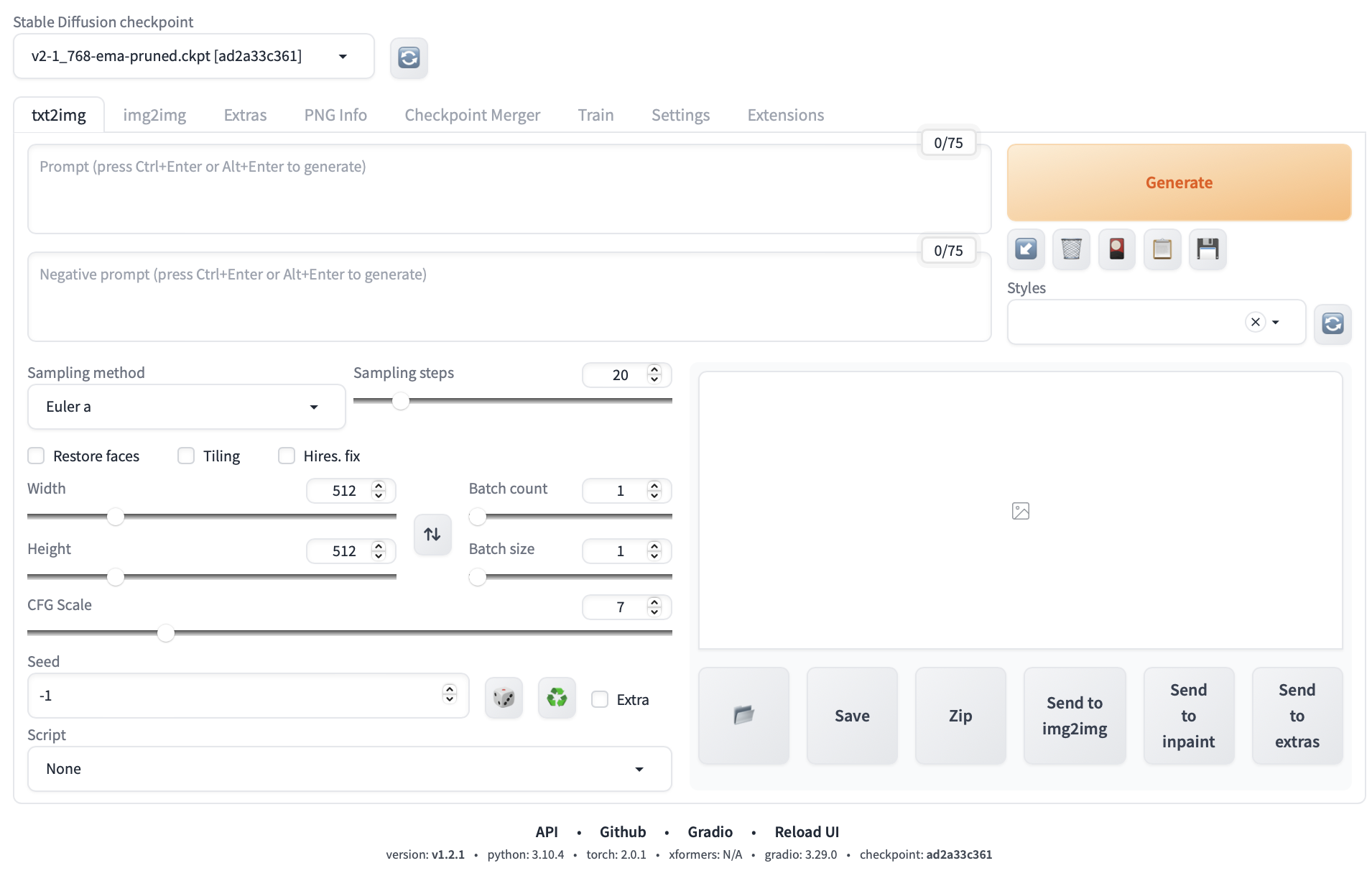
6. 대충 아무거나 prompt에 입력하여 Generate를 눌러서 이미지 생성
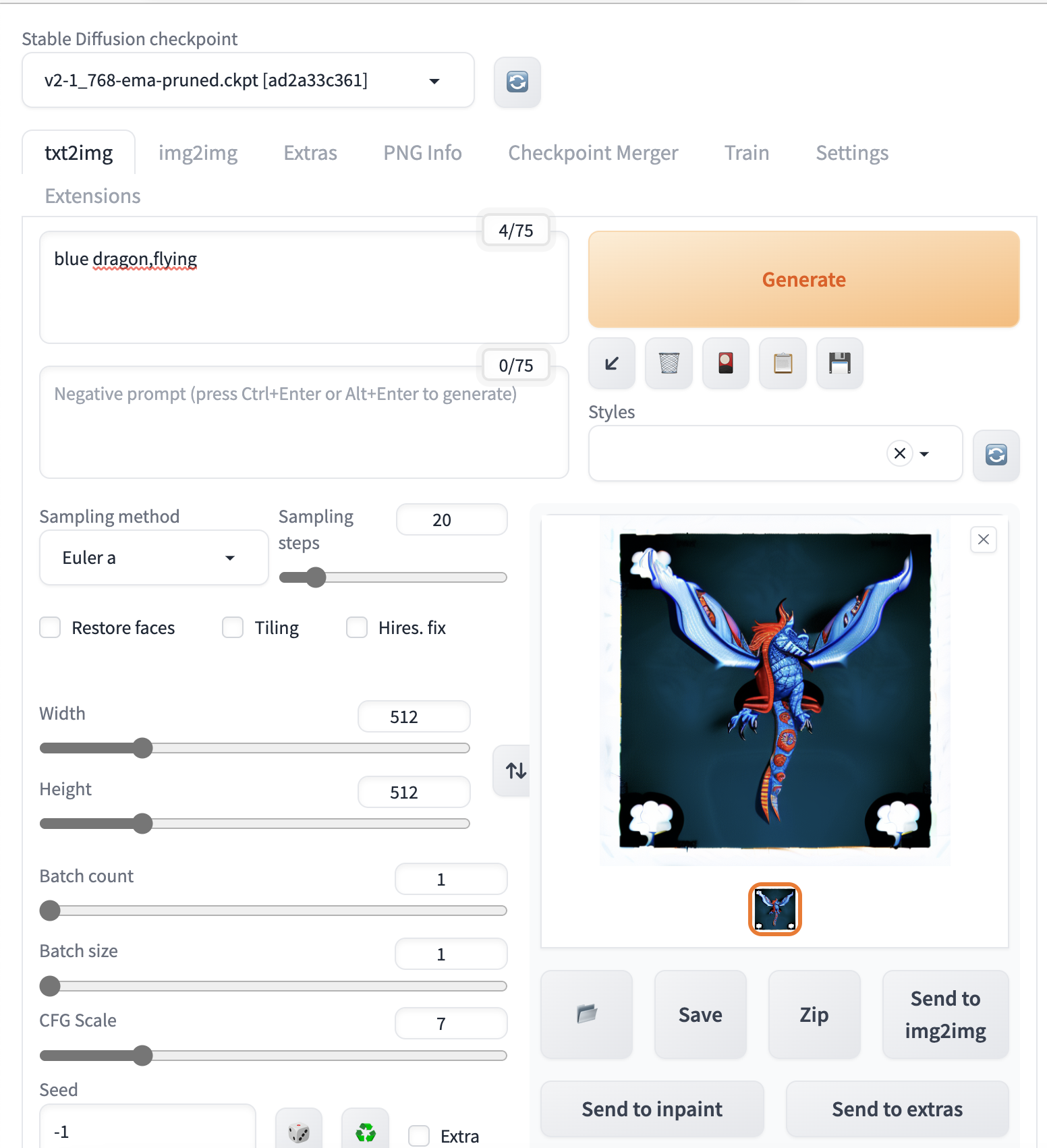
대충 아무거나 입력해서 작업을 뽑았는데........흠...................모델을 바꿔봐야겠다...
https://civitai.com 에서 사실적인 모델이 있다길래 좀 받아서 /stable-diffusion-webui/models/Stable-diffusion에 넣어 모델을 교체하여 다시 돌려보았다.
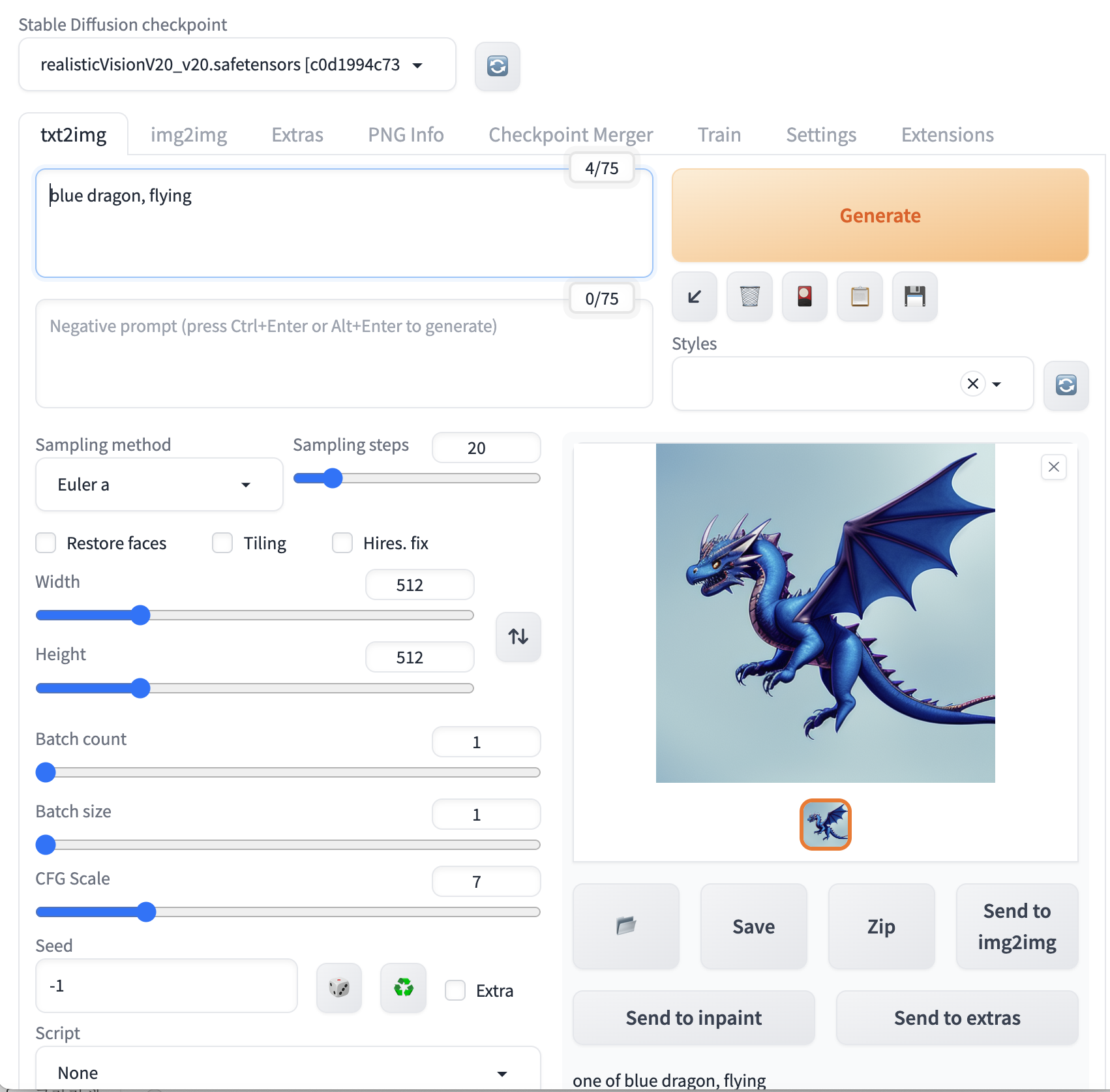
위 그림처럼 꽤나 볼만한 이미지가 나온것을 확인할 수 있다.
m1에서 Generate가 제대로 되지 않는 경우 아래와 같이 세팅하면 된다.
오류메세지)
NansException: A tensor with all NaNs was produced in Unet. This could be either because there's not enough precision to represent the picture, or because your video card does not support half type. Try setting the "Upcast cross attention layer to float32" option in Settings > Stable Diffusion or using the --no-half commandline argument to fix this. Use --disable-nan-check commandline argument to disable this check.
Time taken: 3.01s
해결방안)
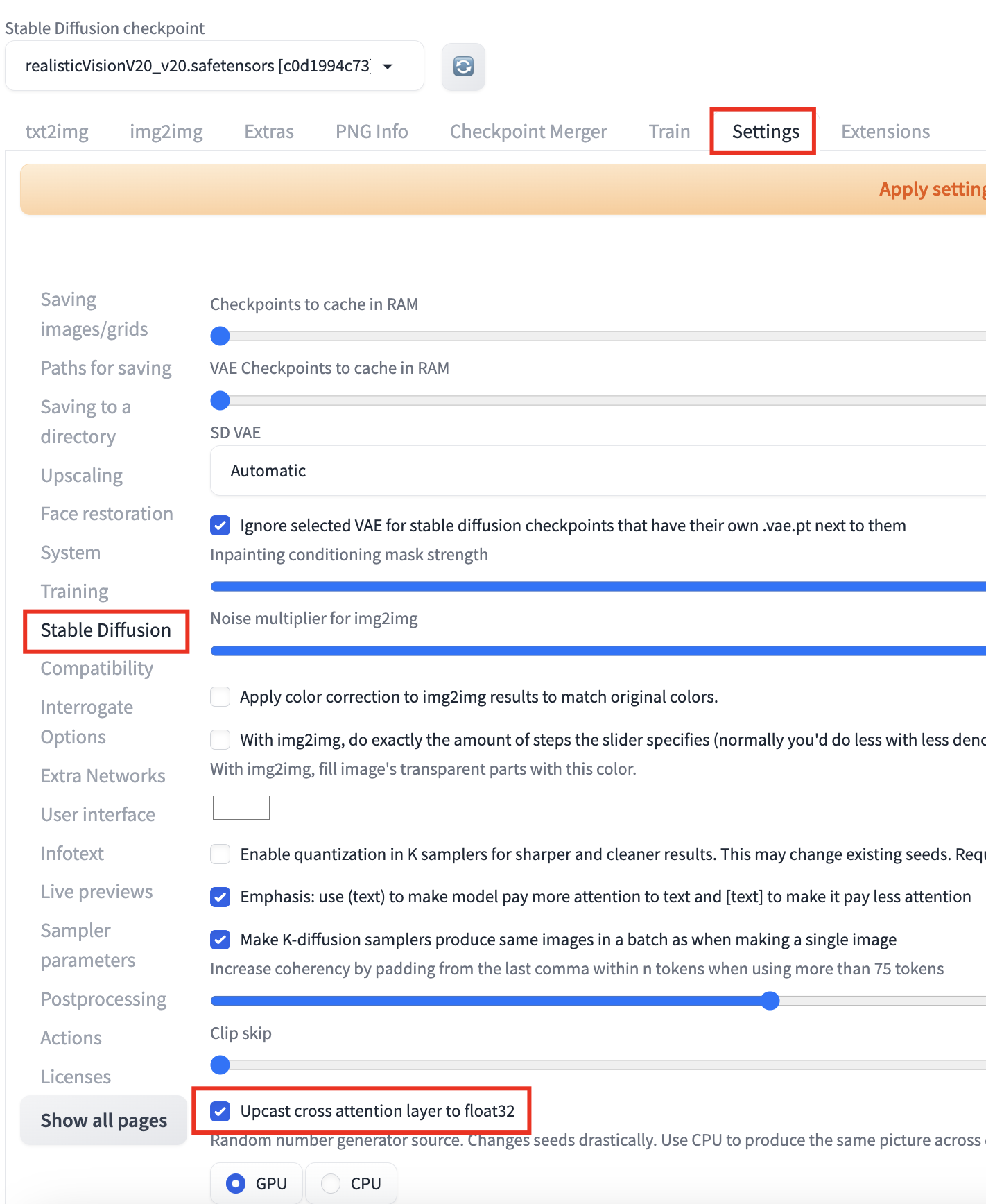
'AI 인공지능' 카테고리의 다른 글
| OpenAI Whisper - STT 및 자동 자막 생성 (0) | 2025.02.10 |
|---|---|
| ollama - llama 3.2 Bllossom 3B gguf 한국어 모델 로컬 설치 (0) | 2025.02.07 |
