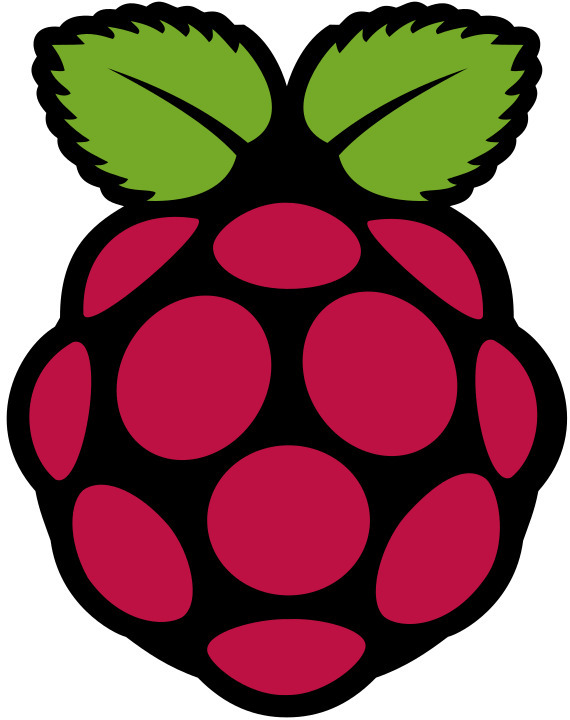
목적윈도우즈 시리즈의 시작프로그램 처럼 라즈베리파이의 경우에도 부팅 후 로그인 시 자동 실행 프로그램을 지정할 수 있다. 설정# 1. 폴더 생성 mkdir -p ~/.config/autostart# 2. 파일 생성 // 원하는파일명.desktopnano ~/.config/autostart/test.desktop # 3. 내용 작성[Desktop Entry]Type=ApplicationName=Test clientExec=/home/user/startup.shPath=/home/userTerminal=TrueX-GNOME-Autostart-enabled=true# 4. 파일 실행 권한 부여chmod +x ~/.config/autostart/test.desktop# 5. 부팅시 라즈베리파이 자동로그인 허용을..